Proceed to learn basic linux command :
| Commands | Information about the command | Command Example |
ls
|
List Files
|
ls
|
ls al
|
Huge List Files
|
ls al
|
ls -l
|
List Files with
file/folder permissions
|
ls -l
|
rm
|
Delete the Files
|
rm testfile.txt
|
rm -i
|
Prompt you before you
deleting each files
|
rm -i testfile.txt
|
rmdir
|
Remove the Directory
|
rmdir data
|
cp
|
Copy the Data
|
cp testfile.txt data/
|
mv
|
Move the Files
|
mv testfile.txt data/
|
mv
|
Rename the files
|
mv testfile.txt
testfiles1.txt
|
mount
|
Mount a drive in OS
|
mount /mnt /CD Drive
|
unmount
|
Unmount the drive
from the OS
|
unmount /mnt /CD
Drive
|
df
|
show you the disk
space & usages on the Drive
|
df
|
mkdir
|
Create Directory
|
mkdir temp
|
pwd
|
Present Working
Directory
|
pwd
|
man
|
Need Help about the
command
|
man ls
|
cd
|
change the directory
|
cd /root/home
|
cd ..
|
leave the current
directory
|
cd ..
|
cd ~
|
Return to your Home
Directory
|
cd ~
|
chmod
|
change
the files/folder permission
|
chmod
777 temp ( Read-4, Write -2,
execute-1)
|
gzip
|
compress the files
|
gzip temp
|
gunzip
|
uncompress the files
|
gunzip temp
|
w
|
Tell you who are
logged in
|
w
|
who
|
Tell you who are
logged on
|
who
|
finger
|
get the information
about the user
|
finger root
|
last -l
|
get the information
about last login the user
|
last -l root
|
talk
|
we can have
conversation with other user
|
talk root1
|
whoami
|
show you the user
name who logged in now
|
whoami
|
passwd
|
change the password
|
passwd root
|
ps -u
|
list of running
processes
|
ps -u root1
|
kill
|
kill the processes ID
|
kill 22345
|
date
|
show the current date
|
date
|
cal
|
show current month
calendar
|
cal
|
history
|
show you all recently
used command history
|
history
|
chown
|
change file ownership
and group
|
chown temp
|
top
|
show system processes
|
top
|
reboot
|
restart the system
|
reboot
|
init 0
|
shutdown the system
|
init 0
|
init 6
|
Restart the system
|
init 6
|
vi
|
edit the files
|
vi testfile.txt
|
vim
|
edit the files
|
vi testfile.txt
|
find
|
find the files
|
find -name
testfile.txt
|
cat
|
show you the content
in files
|
cat testfile.txt
|
su
|
switch the user
|
su root OR su -root
|
tar
|
to archive the folder
|
tar -xvf temp.tar
|
fdisk
|
Partition Manipulator
|
fdisk -l
|
quota
|
display disk usage
and disk limit
|
quota -v
|
locate
|
find a location of
files
|
locate testfile.txt
|
Searches Related Links:
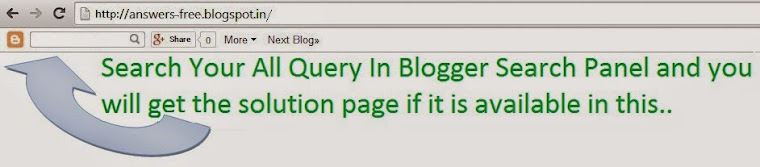
No comments:
Post a Comment
Thank you for logging in.. Waiting for your valuable views.