In Ubuntu User defined login or GUI root login is disabled by default.
But we can enable the user defined login by modifying the lightdm configuration file available in Ubuntu and once it is enabled, then its very easy to login as root in GUI Mode.
Command to enable GUI login: ( Use terminal )
sudo sh -c 'echo "greeter-show-manual-login=true" >> /etc/lightdm/lightdm.conf'
Steps to enable root user in Linux using below command
sudo passwd root
<Enter Password for logged user first>
Then Enter the password twice for root user and then restart the system.
Now you can see the manual login option on the login screen, select Login and type user name as root and provide the root password which you have created.
Searches Related Links:
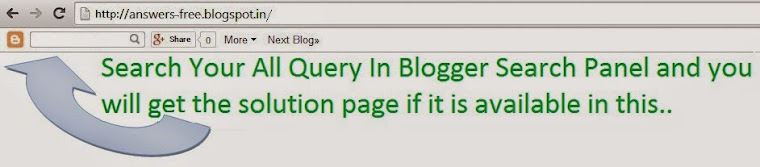
No comments:
Post a Comment
Thank you for logging in.. Waiting for your valuable views.